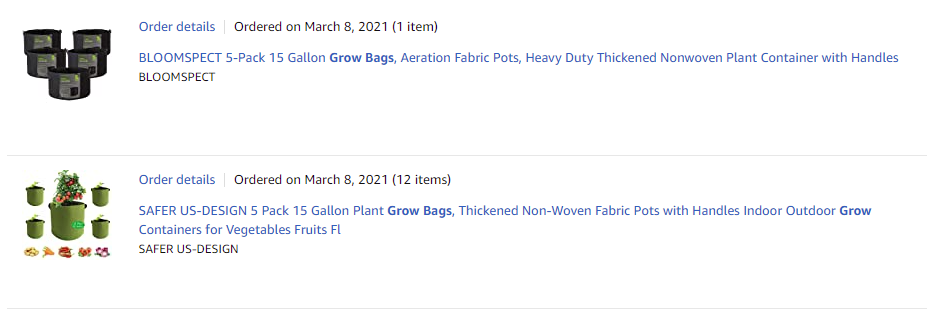Craving more Cosmos, I picked up large packets of seed at Wildseed Farms, along with some other annuals I hope will germinate well.
| Lady Bird Dwarf Cosmos Blend ×1 1/4 Pound |
| Mexican Hat ×1 1/4 Pound |
| Bishop’s Flower ×1 Ounce |
| Cosmos Dwarf Sensation Blend ×1 1/4 Pound |
And because I couldn’t get enough Cosmos and nasturtiums, I picked up more packets at Johnny’s Selected Seeds. I wanted to also grow my own dill in case the aphid apocalypse hits my veggie gardens again.
| Double Click Mix Cosmos Double Click Mix Cosmos Seed x1 |
| Double Click Cranberries Cosmos Double Click Cranberries Cosmos Seed x1 |
| Lemon Mint Monarda (Bee Balm) Lemon Mint Monarda Seed x1 |
| Alaska Mix Nasturtium Alaska Mix Nasturtium Seed x1 |
| Bloody Mary Nasturtium Bloody Mary Nasturtium Seed x1 |
| Fernleaf Herbs for Salad Mix Fernleaf Dill Seed x1 |
| Red Snapper Smooth-Leaf Spinach Red Snapper (F1) Spinach Seed x1 |
| Astro Arugula (Roquette) Astro Salad Arugula Seed x1 |
Finally, I had strong feelings about growing more types of basil, especially the holy basil kind, so I surfed over to Strictly Medicinal Seeds to whet my appetite for some hard-to-find seeds.
| TULSI (Holy Basil) SEED SET (5 seed packets): Amrita, Krishna, Rama, Temperate & Vana, all organic | 1 |
| Basil, Mtule (Ocimum suave), packet of 30 seeds, organic | 1 |
| Basil, Mrihani (Ocimum basilicum) seeds, organic – Packet | 1 |
| Wooly Lambs Ears (Stachys byzantina), packet of 50 seeds, organic | 1 |
| Skullcap, Helmet (Scutellaria integrifolia), packet of 30 seeds | 1 |
| Lime Balm (Melissa officinalis ssp. altissima) potted plant, organic – 1 | 1 |
| Sage, Jerusalem (Salvia hierosolymitana), potted plant, organic | 1 |
| Skullcap, Barbat (Scutellaria barbata) potted plant, organic – 1 | 1 |